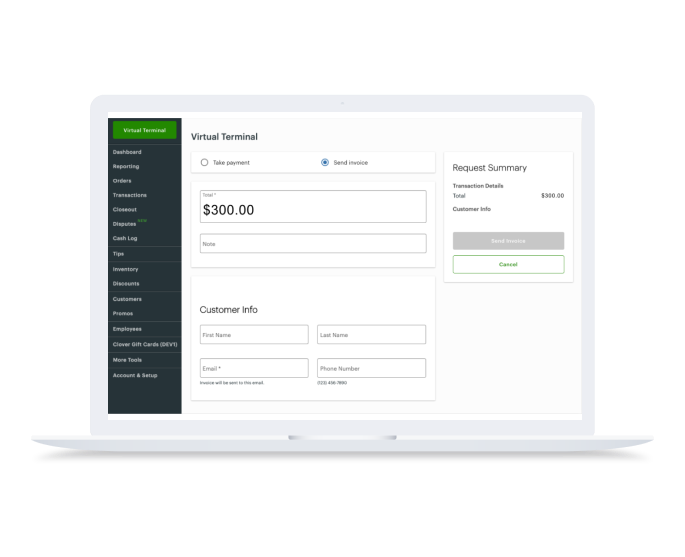Invoicing feature is available on your dashboard
Whether you offer services, operate a home-based business, or manage a membership organization, alpide's Invoicing feature offers a cost-effective, all-in-one solution for requesting payments.

Our clients range from Fortune 500 companies to local coffee shops












Send professional payment requests to your customers
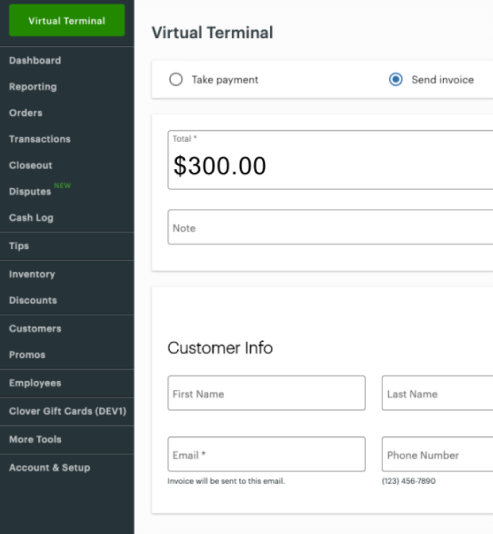
To send an invoice, simply click on the Virtual Terminal and select the ”Send Invoice” option. Enter the amount due along with your customer's information.
Get a Demo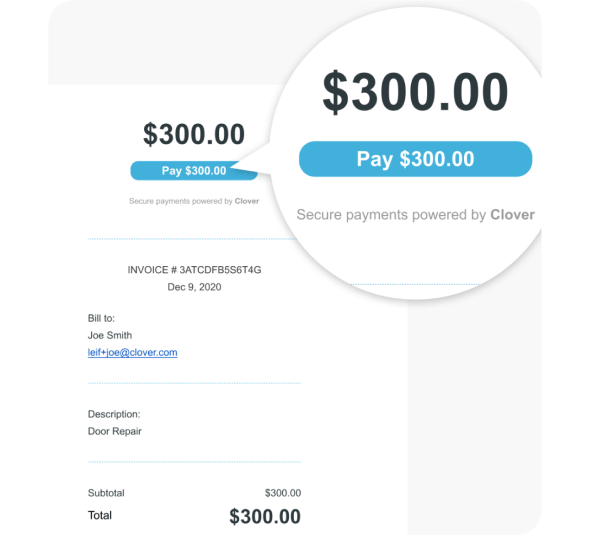
An invoice email containing a ”Pay” button will be sent to your customer, directing them to a webpage for online payment processing.
Get a Demo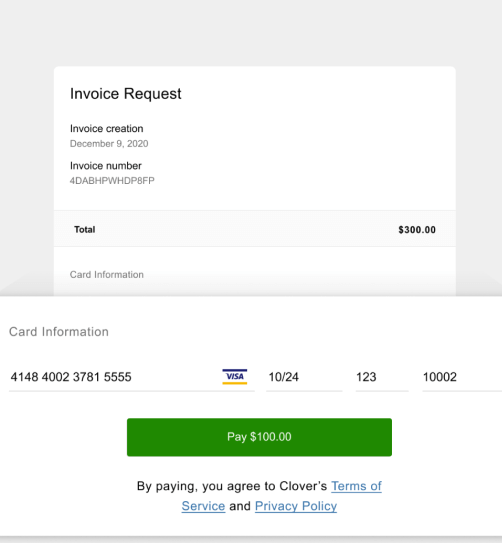
Your customer can easily enter their credit or debit card details into the online payment form to activate the payment online.
Get a Demo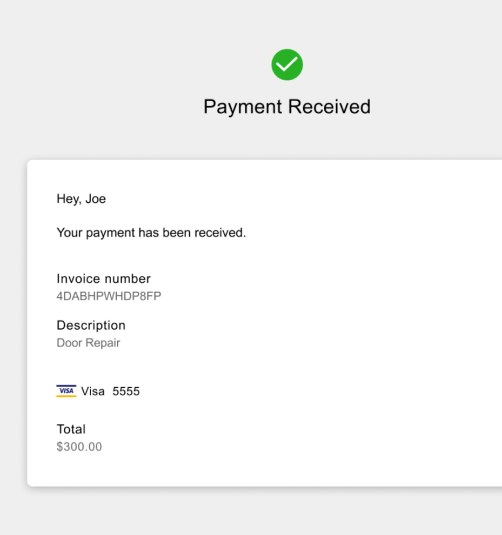
Upon submission of the form, the payment is processed and the customer receives an on-screen confirmation of the payment.
Get a Demo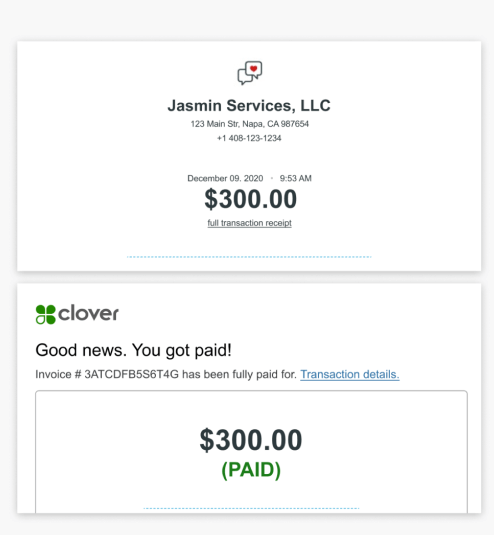
Content Source: clover.com
Both you and your customer will receive email notifications confirming that the invoice has been successfully paid.
Get a DemoSecure Payment Processing with our worry-free Business Solutions
Unleash the Power of Security for your Business with Clover.
Partner with us to supercharge your business with our seamless Integrations
Unlock the full potential of your business with our seamless integration solutions.








Real solutions to
streamline your business.
Get free support with real people, 24/7.
Visit Support Center